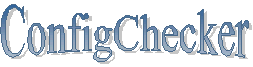Variables
Variables
In all text and attribute values of an instruction file variables
can be used. That makes instruction files very flexible and
independent of a particular environment.
Usually variables should be used if
- the same value is needed at several places in the instruction file
- the value has to be changed more frequently than the instruction file logic itself
- the location of files should variable and not fixed to a particular environment
Variables as Placeholder
If a variable is used as placeholder in an attribute value or the
text of an XML tag then its name must be enclosed in curly braces.
At execution time the placeholder will be replaced by the
current value assigned to the variable name.
Example:
<Set name="color" value="red"/>
<ReportBlock message="The preferred color is {color}"/>
This example produces the following tag in the output document.
<Block message="The preferred color is red"/>
Checking the Values of Variables
It is also possible to apply all assertion commands on the value of variables.
Therefore the variable name with prefix character '^' must be specified in the
element attribute of the assertion command.
<AssertMatch element="^redirect.url">https://*</AssertMatch>
Variable Names
Variables can consist of the following characters only:
a-z A-Z 0-9 . _ - $
Other characters are not allowed and will cause an error with msgid="SERR003".
Predefined Variables
There are two variables that are always present during the execution of ConfigChecker.
- CONFIGCHECKER_VERSION
-
Contains the version number (e.g. "2.2.0") of the ConfigChecker
that is currently executed (this is not available in ConfigChecker versions before 2.2.0).
Example:<ReportBlock sinceVersion="CONFIGCHECKER_VERSION:2.2.0">...</ReportBlock> - INSTRUCTION_DIR
-
Contains the absolute directory path of the instruction file
(i.e. "*.cci" file) that was passed to ConfigChecker with the
-i start parameter.
Usually that is very helpful to be used in <Include> commands if the cci file to be included is located in the same directory or a sub directory of where the main cci file is.
Example:<Include>{INSTRUCTION_DIR}/server_checks.cci</Include> - LAST_ASSERTION_RESULT
-
This variable always contains the result of the last executed
assertion. That is, its value is either "true" or "false".
Before the first assertion its value is "true".
This variable can be used to control further execution depending on the result of an assertion.
Lets say for example, that the properties of a particular properties file should only be checked if the value of a particular element in an XML configuration file equals "enabled".<XmlFile name="server_cfg.xml"> <AssertEquals element="//Connection[@name='backup']/@remote">enabled<AssertEquals/> </XmlFile> <ReportBlock if="{LAST_ASSERTION_RESULT}=true"> <SettingsFile type="properties" name="remote.properteis"> <AssertEquals element="port">7265<AssertEquals/> <AssertGreater element="max.threads">15<AssertGreater/> </SettingsFile> </ReportBlock> - OS_FAMILY
-
This variable gets automatically set to one of the following values:
- "windows"
- "unix"
- "mac"
<Include if="OS_FAMILY='unix'">other_unix.cci</Include>
For the exact operating system name the Java system property os.name can be used.
Apart from these variables there are other predefined variable names
that are defined by particular command.
For details see the command description of
Scope of Variables
Variables can have a value in global and local.
The global scope is outside a Data Source Adapter tag.
The local scope is inside a Data Source Adapter tag.
If a value has been assigned to a variable in global
as well as in local scope then the corresponding
placeholder is always replaced by the local value.
That means, the local value always overrides the
global value as long as the execution is inside
the Data Source Adapter tag where the local variable has been set.
When execution reaches the end of a Data Source Adapter tag then the local values
of these variables are all removed.
Ways to set Variables
There are many different ways to set the value of a variable.
- Providing one or multiple properties files with start parameter -v (see Usage). The separator between the filenames is the OS specific path separator (':' for Unix and ';' for Windows). That loads all properties from the specified files as variables into ConfigChecker. The files are loaded from left to right. That implies, that later loaded files may override variables that have been set by previously loaded files.
- Specifying name/value pairs files with start parameter -var (see Usage). These variables are set after the loading of properties files with parameter -v. That allows overriding particular variables that have been set by the properties files.
- Loading a properties file with the command <SetFromFile> from within an instruction set. This also loads all properties from the specified file as variables into ConfigChecker.
- Using the command <Set> in an instruction set. This command's purpose is to assign a value to a variable.
- Using the command <SetFrom> within an instruction set. This command's purpose is to assign a value from a configuration element to a variable.
- All AssertXXX commands support an attribute resultVar. It allows to assign the assertion's result (true|false) to a variable with the name specified in that attribute. The scope of this variable can be set with the scope attribute.
- The <ForEach> also sets a variable. That is either the default variable name "_EACH_" or the variable specified by its name attribute. The scope is always determined from the context the command is used in.
-
Since all Java system properties are generally
available as variables for ConfigChecker it is also possible
(but not recommended) to use the -D option
with the JVM execution to set a variable.
The better way is using start-parameter -var.